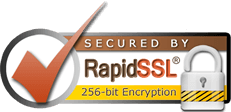You can redirect your domain to another URL (e.g., example.com to anotherdomain.com).
Steps to Set Up a URL Redirect:
- Login to Aviums Host Control Panel.
- Navigate to the Domains > Redirects section.
- Select the domain to be redirected and enter the target URL.
- Choose the redirect type:
- Permanent (301): For long-term redirections.
- Temporary (302): For temporary redirections.
- Save your changes.