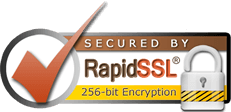When it comes to contact form setup, you can use two basic functions – either PHP mail() or SMTP authentication.
The first one sends emails on behalf of the server your domain is hosted on. However, there is no need even to create an email address, as the server does not require it to use the address in the From field.
Unlike PHP mail(), SMTP authentication allows you to use a third-party email account with your contact form. The main thing here is to configure the connection properly, that is to set the corresponding email server, port, username and password.
Below you can find the list of different CMS and the way PHP mail()/SMTP authentication can be set up:
Joomla
PrestaShop
OpenCart
Drupal
Moodle
Magento
phpBB
SMTP settings for the most popular email services
Joomla
-- Local email account
-- Third-party email account
By default Joomla uses PHP mail() to send emails. This option will work if you are going to use a local mailbox. The settings can be modified via Joomla Control Panel > Configuration section > Global menu:
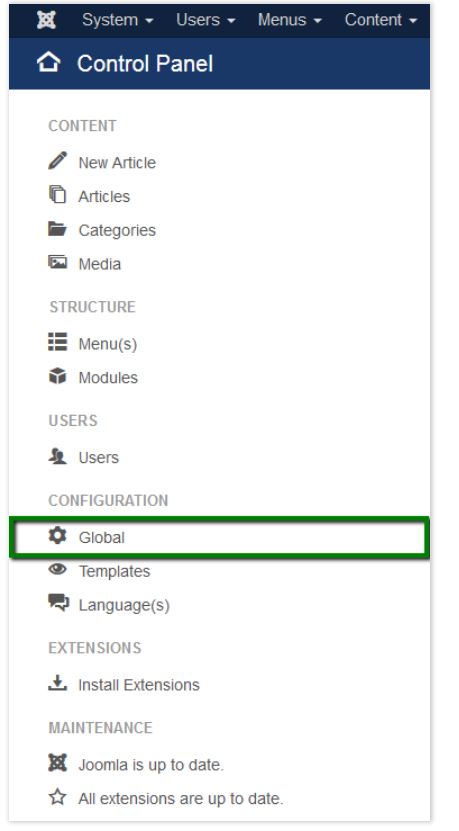
Move to Server tab > Mail Settings section:
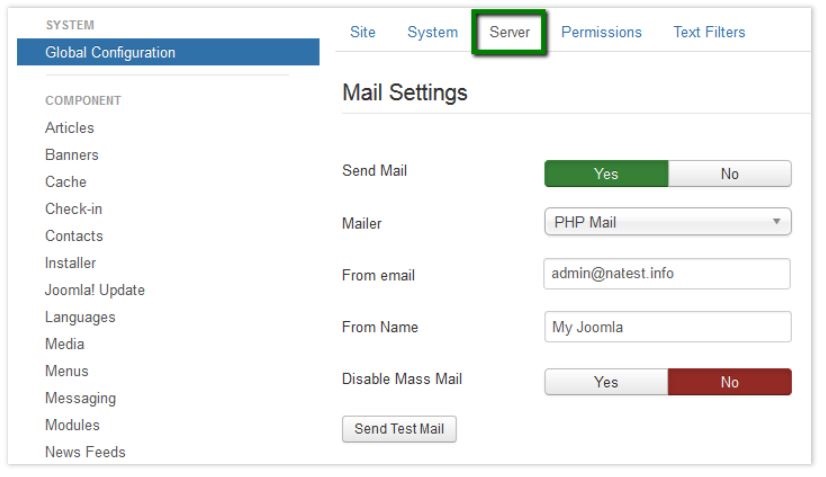
Clicking on Send Test Mail should confirm that the email was sent successfully:
However, it is quite easy to configure SMTP if you wish to use a Third-party email account as the one sending emails.
1. Go to Control Panel > Configuration section > Global menu.
2. Move to Server tab > Mail Settings > Select SMTP from the drop-down list: