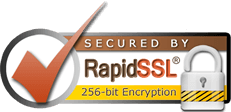Forwarders are highly beneficial, and cPanel includes built-in forwarders, which greatly streamlines their creation. This feature allows users with a cPanel Hosting account or a cPanel licensed VPS to redirect numerous emails with minimal effort.
The mechanism of email forwarding is straightforward: emails sent to one address are automatically redirected to another. This functionality is particularly advantageous for those who possess an unprofessional email address that they wish to link to a specific business or website. Additionally, when configured properly, email forwarding can help optimize resource usage, thereby providing greater flexibility for expansion.
For instance, if a forwarder is established from contact@yourdomain.tld to email@gmail.com, the latter may appear unprofessional to customers, potentially deterring them from engaging with your business.
Forwarders present a simple yet effective solution for small enterprises. They can consolidate various contact methods into a single address, facilitating better management of multiple communication channels while protecting personal email addresses from external exposure.
Set up forwarders in cPanel
1. To begin, access your cPanel control panel by logging in.
2. Next, navigate to the email section and select the option for forwarders, which will direct you to the forwarder tool within cPanel.
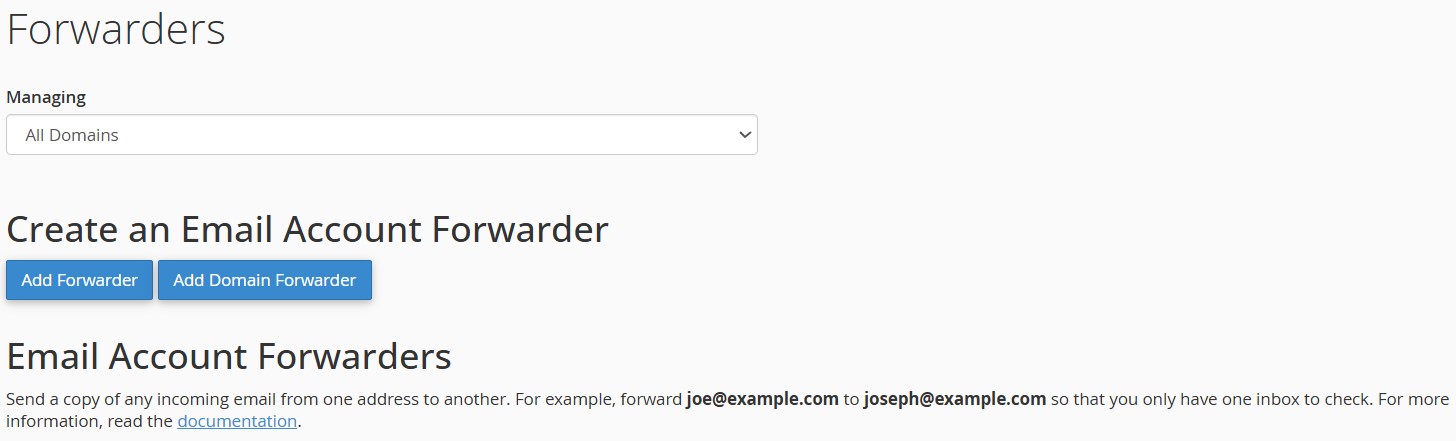
3. You have now accessed the forwarders tool. To create a new forwarder, please click on the button labelled "add forwarder."
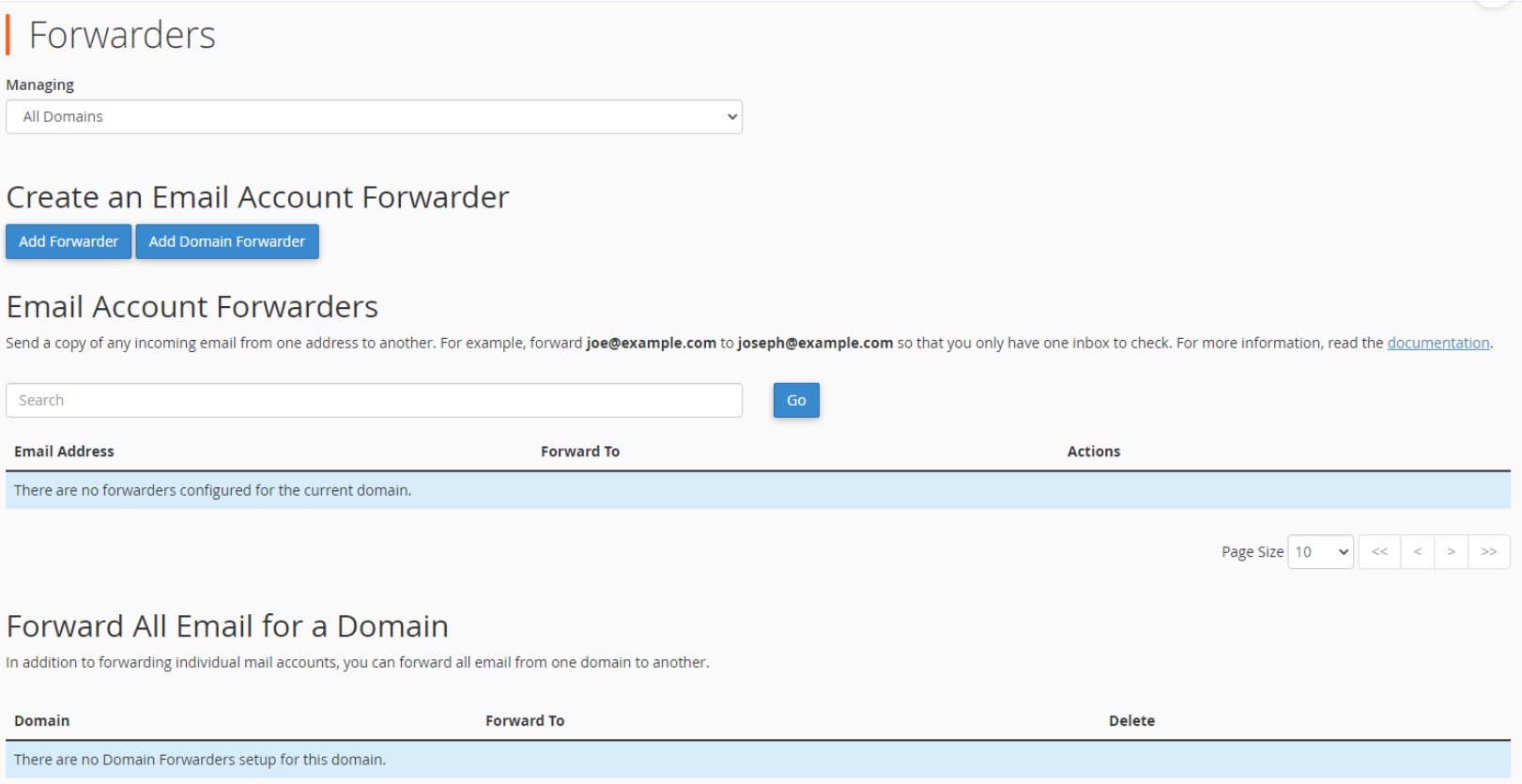
4. Next, input the email address from which you wish to forward messages. This is divided into two parts, as illustrated in the example: test@knowledgebase.tcom; where "test" represents the address to be forwarded and "knowledgebase.com" denotes the domain.
5. Subsequently, under the destination section, there are also two components: forwarding to an email address and redirecting the emails to that address. Alternatively, you may choose to discard the emails and generate an error notification to the sender at the SMTP level, which results in the deletion of those emails along with an error message sent to the sender.
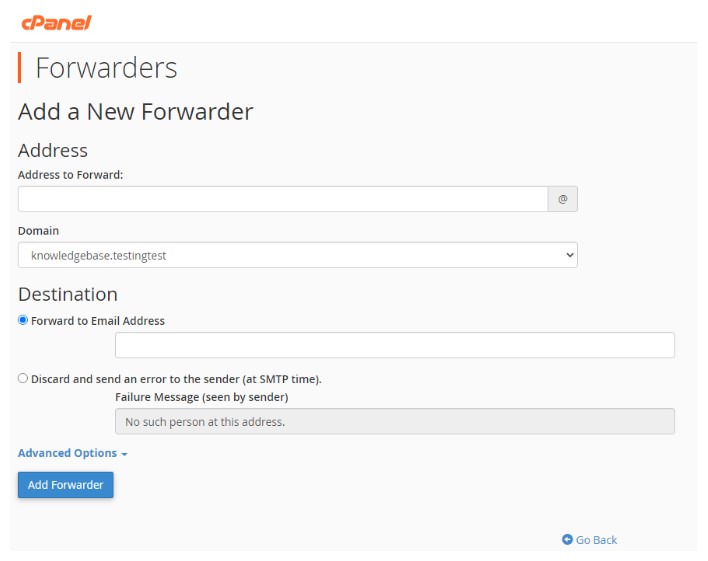
6. To finalize the setup, please click the button to add the forwarder.